| The Estate Planning Council of Toronto |
HOW TO REGISTER
If you are registering from a meeting notice email, scroll down and click the Register button. You will be automatically logged in. and the links are active for seven days. On the screen that appears after, click Next.
To register on the site, please go to Meetings > Meetings. Choose the meeting you would like to register for and click Register and enter the email address used to access your account.
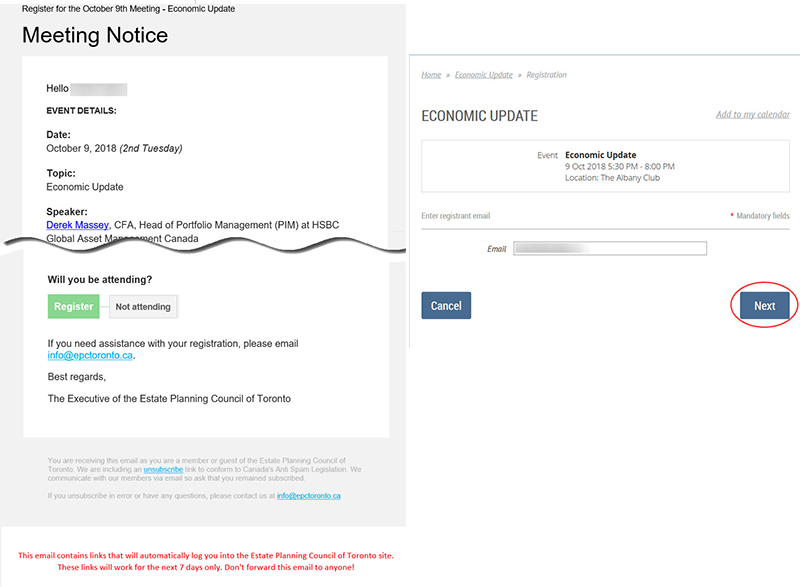
Enter a meal request in the Special Meal Orders area, if applicable. To register a guest, click Add guest.
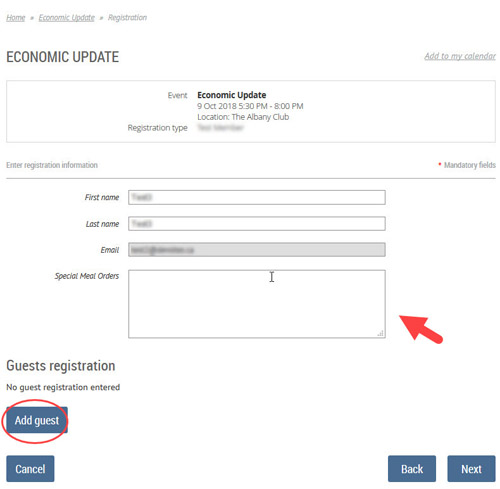
Fill in your guest's first an last name, email address and, if applicable, a special meal. Click Done. If you do not have an email address for your guest, you are still able to register them.
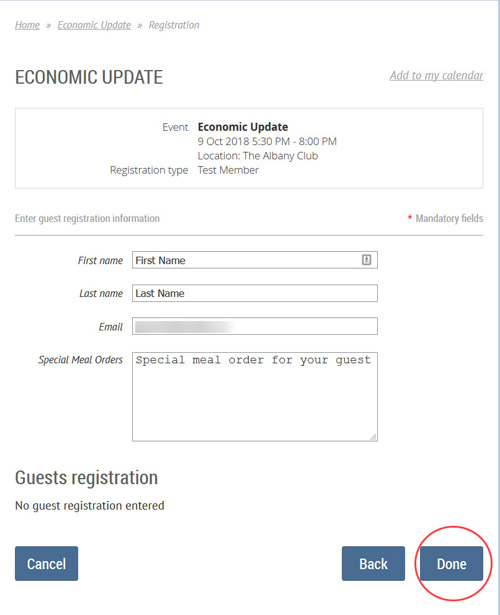
Click Next, if your registration is complete. To add another guest, click Add Guest.
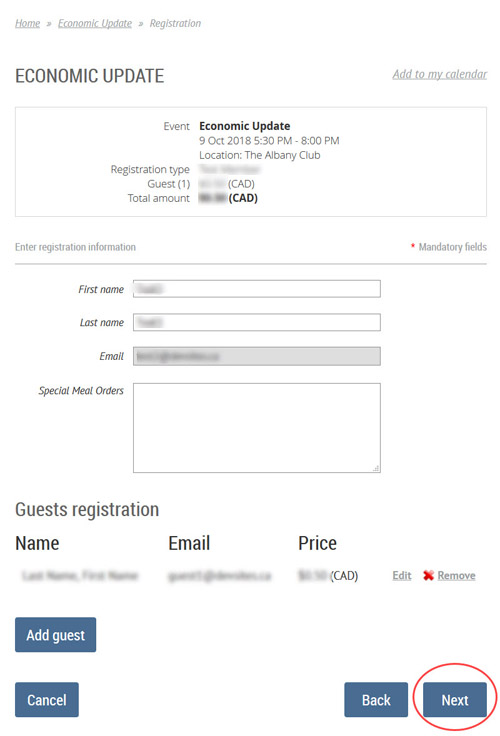
Review and confirm. To pay by credit card online, click Pay online. To pay by cheque, click Invoice me.
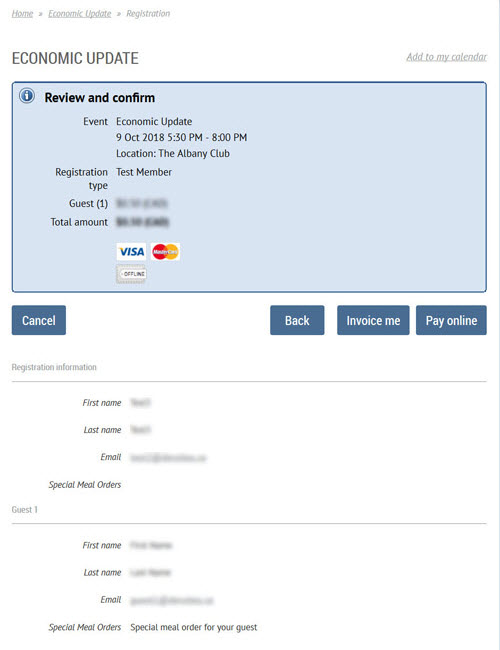
Enter your credit card details and click Pay. A receipt will be emailed to you.
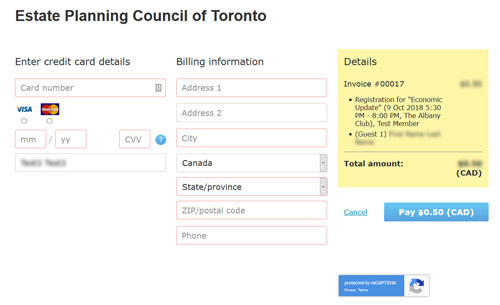
If you need to change or cancel your and/or your guest's registration, please email info@epctoronto.ca.
